Self-Checkout
- Admin
- Event Settings
- Payment Methods
- Check “Enable bidders to check themselves out on their own devices”
- Update Payment Methods
No, winners will not be automatically notified they won. However, if bidders do login into their account they will see if their payable balance in the upper right hand corner. They can click on that icon and then choose “pay invoice”, which will be highlighted in yellow.
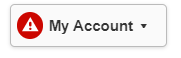
When should I invoice patrons?
This all depends on when your packages close. Lets say your auction is over at 9pm, and bidding ends at 8pm. At 8:15 (as long as no packages are in overtime bidding) RSA would recommend navigating through the following:
- Patrons
- Bidders
- Scroll to to the bottom where it says “actions on bidders”
- Choose to “invoice all with a balance due” and confirm.
What if the bidder doesn’t have an account setup already?
If a bidder does not have an account, when they hit “pay now” it will prompt them to finish setting up their account. Once they complete that, it will then allow them to complete self-check out.