DonorPerfect Transfer Guide - Step 1: When Can I Send My ReadySetAuction Data to DonorPerfect?
Your auction event is over, and it was a huge success. In the four weeks after your event - before your ReadySetAuction event locks, you’re busy finalizing purchases and collecting outstanding payments.
Once that four weeks has passed, it will be time to get your ReadySetAuction records into DonorPerfect so all your fundraising data is in one place. Here’s how you’ll get started:
In the Admin tab, select DonorPerfect Transfer from the right side menu. Depending on the status of your event (locked vs. unlocked), or whether your ReadySetAuction account has already been connected to DonorPerfect through the API key, you’ll see one of the following four messages:
Connect Your DonorPerfect Account
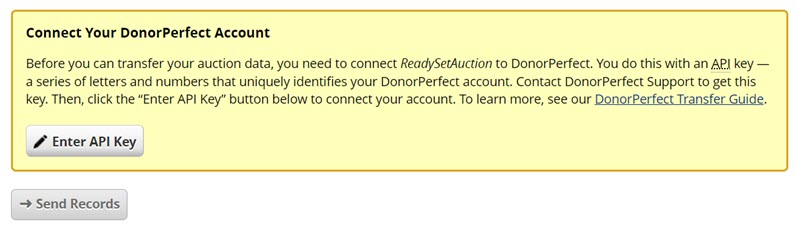
This means your ReadySetAuction account has not been connected to DonorPerfect yet. Click the Enter API Key button to access the Organization Settings, where you’ll be prompted to enter the DonorPerfect API Key. If you don’t have one, or you aren’t sure what this is, contact DonorPerfect support. When you have it, just follow the instructions in Connect your ReadySetAuction Account to DonorPerfect.
You’re Almost Ready...
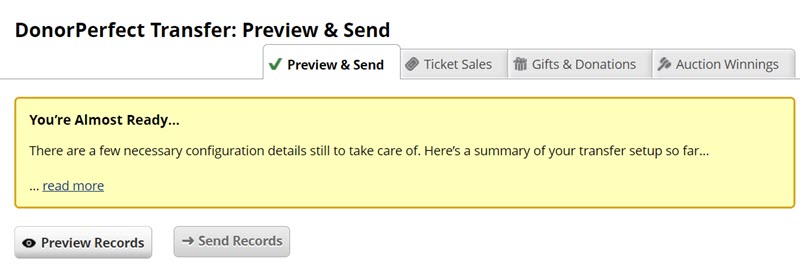
This means you have a few more things to configure before you can transfer your records. Learn more about preparing up your ReadySetAuction data for transfer.
Your ReadySetAuction event has not yet locked.
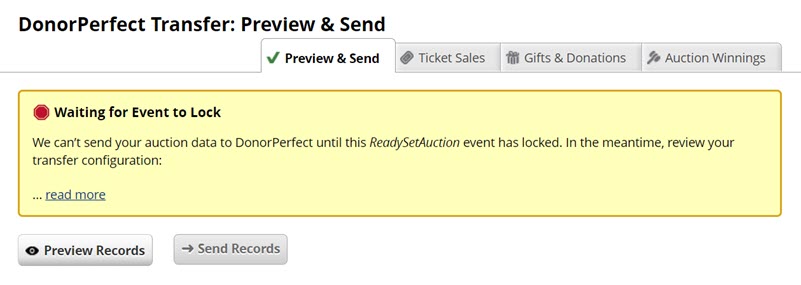
In order to transfer your ReadySetAuction data to DonorPerfect, your auction event must be locked. This happens four weeks after your event date, unless you have purchased extensions. If you purchased extensions, the event will lock when the extensions expire.
You’re Ready to Go!
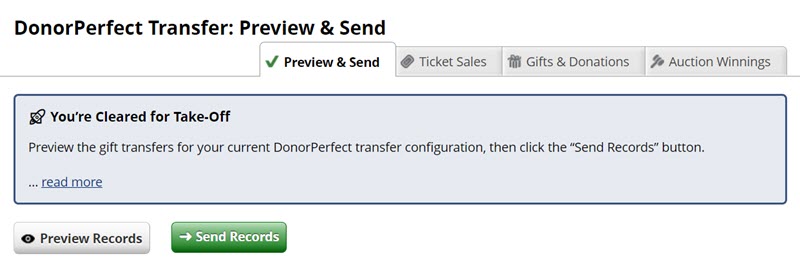
Your accounts are connected, and you’re ready to go! Your ReadySetAuction event has locked and you have connected your DonorPerfect API key, you may now transfer your data from your event to DonorPerfect. Note: You may only transfer data from each event to DonorPerfect once so be sure to read the rest of the guide and ensure your settings are correct before attempting the data transfer.
